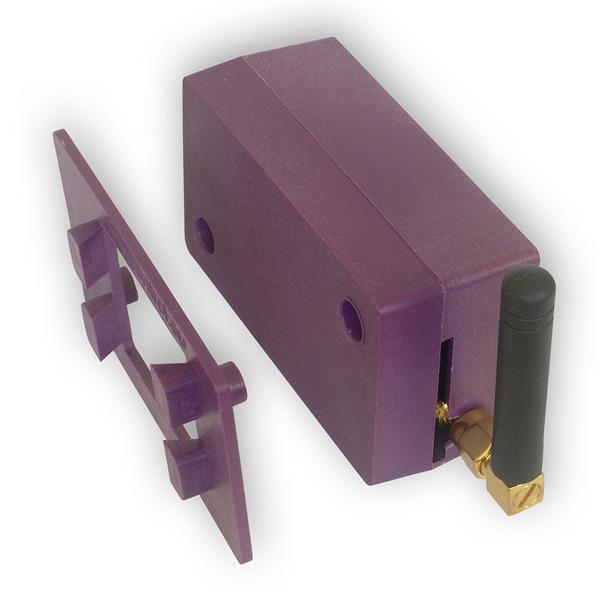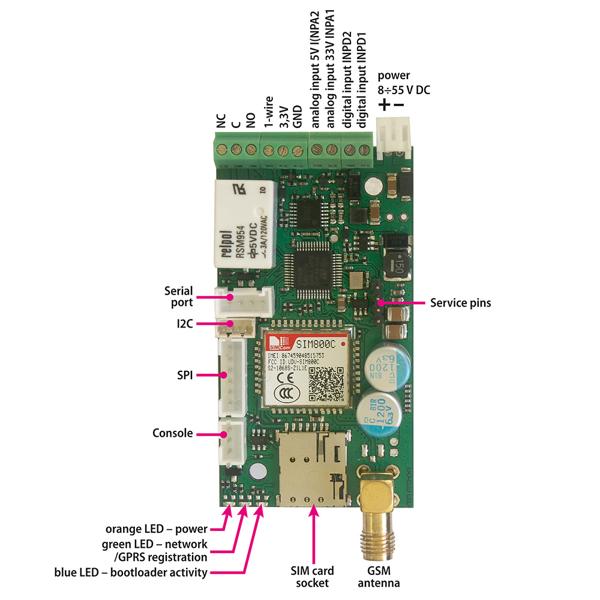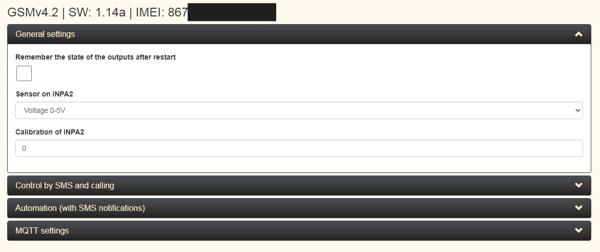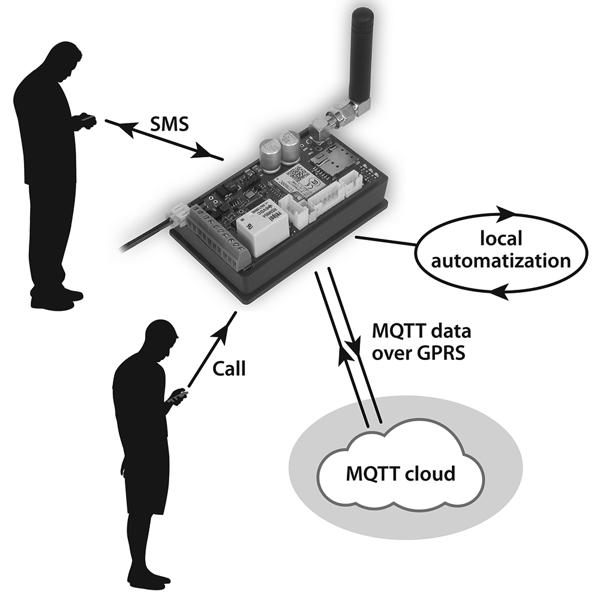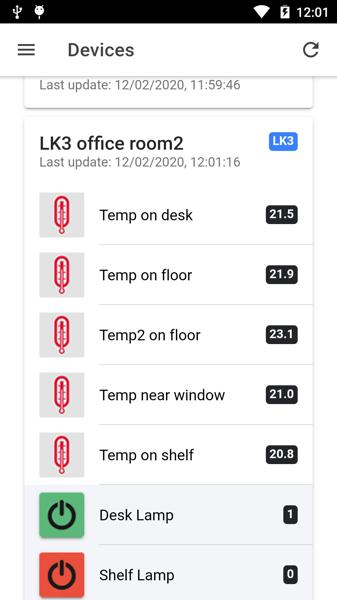GSM Controller v4.2
Discontinued. Waiting for new version.
Description
A distinctive feature of the new GSM Controller is the configuration via the website.
Taught by experience from selling previous versions of GSM Controllers, we know how difficult it can be to configure. Therefore, in the case of the new device, we wanted to reduce this operation to a simple selection on the website, as it is in the case of Lan Controller.
There is no extra cables needed, no driver installation and no special software needed. The customer simply inserts a SIM card, turns on the device, logs into his account and, by entering ID number of his device for the first time, adds it to the list of his devices.
Further settings are made through the configuration page on the mqtt.ats.pl server. The webpage uses the MQTT protocol to communicate with a device that uses GPRS data transmission.
In case the SIM card does not use the default Internet access settings, we provide in the installation procedure how to change the device settings via SMS.
Working modes
- Control by calling from an authorized number (in effect, it will turn on the relay and e.g. open the gate).
- Control and receiving information via SMS.
- Controlling and receiving data via the server using the mqtt protocol.
- Local automation using conditions set on the device that may result in, for example, turning on the output depending on the sensor reading.
GSM Controller can work in all these modes simultaneously!
Hosting service for Tinycontrol devices
The mqtt.ats.pl server is our proprietary solution that allows not only to easily configure the GSM Controller, but also offers a package of services complementing the functionality of Tinycontrol devices, based on the MQTT protocol.
The service currently offers the following features:
- Collecting data from the supported devices and presenting them on a chart or table, with the option of exporting data.
- Defining reactions to incoming data with conditions regarding value, time. With their help, you can control one device depending on the readings from another device.
- Defining tasks to be performed on selected days of the week at specific times (can be associated with reactions).
- Viewing data from the supported devices and controlling it remotely using a website or a mobile application.
Mobile application
A simple application for the phone significantly extends the possibilities of using Tinycontrol devices. You can check the reading of a sensor or logic input at any time. Soon it will also be possible to control the outputs.